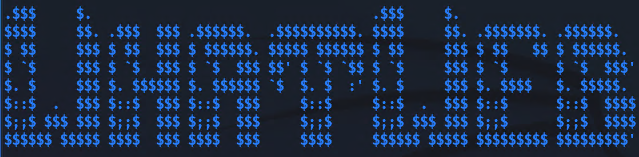
whatweb은 웹사이트 스캔 도구이다.
CMS, 블로그, 자바스크립트 라이브러리, 통계/분석 패키지, 웹서버, 임베디드 장치 들의 웹 기술을 인식한다.
WhatWeb - MorningStar Security
Next generation web scanner. Identify the technology stack that powers a website and explore the Web of Things. Download https://github.com/urbanadventurer/WhatWeb/releasesLicense GPLv2Author Andrew Horton (urbanadventurer) and Brendan Coles (bcoles)Wiki T
morningstarsecurity.com
◎ whatweb의 주요 기능
|
◎ whatweb 기본 옵션
| WhatWeb - Next generation web scanner version 0.5.5. Developed by Andrew Horton (urbanadventurer) and Brendan Coles (bcoles). Homepage: https://www.morningstarsecurity.com/research/whatweb Usage: whatweb [options] <URLs> TARGET SELECTION: <TARGETs> Enter URLs, hostnames, IP addresses, filenames or IP ranges in CIDR, x.x.x-x, or x.x.x.x-x.x.x.x format. --input-file=FILE, -i Read targets from a file. You can pipe hostnames or URLs directly with -i /dev/stdin. TARGET MODIFICATION: --url-prefix Add a prefix to target URLs. --url-suffix Add a suffix to target URLs. --url-pattern Insert the targets into a URL. e.g. example.com/%insert%/robots.txt AGGRESSION: The aggression level controls the trade-off between speed/stealth and reliability. --aggression, -a=LEVEL Set the aggression level. Default: 1. 1. Stealthy Makes one HTTP request per target and also follows redirects. 3. Aggressive If a level 1 plugin is matched, additional requests will be made. 4. Heavy Makes a lot of HTTP requests per target. URLs from all plugins are attempted. HTTP OPTIONS: --user-agent, -U=AGENT Identify as AGENT instead of WhatWeb/0.5.5. --header, -H Add an HTTP header. eg "Foo:Bar". Specifying a default header will replace it. Specifying an empty value, e.g. "User-Agent:" will remove it. --follow-redirect=WHEN Control when to follow redirects. WHEN may be `never', `http-only', `meta-only', `same-site', or `always'. Default: always. --max-redirects=NUM Maximum number of redirects. Default: 10. AUTHENTICATION: --user, -u=<user:password> HTTP basic authentication. --cookie, -c=COOKIES Use cookies, e.g. 'name=value; name2=value2'. --cookie-jar=FILE Read cookies from a file. PROXY: --proxy <hostname[:port]> Set proxy hostname and port. Default: 8080. --proxy-user <username:password> Set proxy user and password. PLUGINS: --list-plugins, -l List all plugins. --info-plugins, -I=[SEARCH] List all plugins with detailed information. Optionally search with keywords in a comma delimited list. --search-plugins=STRING Search plugins for a keyword. --plugins, -p=LIST Select plugins. LIST is a comma delimited set of selected plugins. Default is all. Each element can be a directory, file or plugin name and can optionally have a modifier, +/-. Examples: +/tmp/moo.rb,+/tmp/foo.rb title,md5,+./plugins-disabled/ ./plugins-disabled,-md5 -p + is a shortcut for -p +plugins-disabled. --grep, -g=STRING|REGEXP Search for STRING or a Regular Expression. Shows only the results that match. Examples: --grep "hello" --grep "/he[l]*o/" --custom-plugin=DEFINITION Define a custom plugin named Custom-Plugin, Examples: ":text=>'powered by abc'" ":version=>/powered[ ]?by ab[0-9]/" ":ghdb=>'intitle:abc \"powered by abc\"'" ":md5=>'8666257030b94d3bdb46e05945f60b42'" "{:text=>'powered by abc'}" --dorks=PLUGIN List Google dorks for the selected plugin. OUTPUT: --verbose, -v Verbose output includes plugin descriptions. Use twice for debugging. --colour,--color=WHEN control whether colour is used. WHEN may be `never', `always', or `auto'. --quiet, -q Do not display brief logging to STDOUT. --no-errors Suppress error messages. LOGGING: --log-brief=FILE Log brief, one-line output. --log-verbose=FILE Log verbose output. --log-errors=FILE Log errors. --log-xml=FILE Log XML format. --log-json=FILE Log JSON format. --log-sql=FILE Log SQL INSERT statements. --log-sql-create=FILE Create SQL database tables. --log-json-verbose=FILE Log JSON Verbose format. --log-magictree=FILE Log MagicTree XML format. --log-object=FILE Log Ruby object inspection format. --log-mongo-database Name of the MongoDB database. --log-mongo-collection Name of the MongoDB collection. Default: whatweb. --log-mongo-host MongoDB hostname or IP address. Default: 0.0.0.0. --log-mongo-username MongoDB username. Default: nil. --log-mongo-password MongoDB password. Default: nil. --log-elastic-index Name of the index to store results. Default: whatweb --log-elastic-host Host:port of the elastic http interface. Default: 127.0.0.1:9200 PERFORMANCE & STABILITY: --max-threads, -t Number of simultaneous threads. Default: 25. --open-timeout Time in seconds. Default: 15. --read-timeout Time in seconds. Default: 30. --wait=SECONDS Wait SECONDS between connections. This is useful when using a single thread. HELP & MISCELLANEOUS: --short-help Short usage help. --help, -h Complete usage help. --debug Raise errors in plugins. --version Display version information. |
옵션만 보면 언제나 정신이 멍해지지만, 사실 사용은 단순하다.
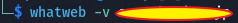
whatweb [옵션] [대상 웹 사이트]
나는 아주 기본적으로 -v 옵션을 사용해 웹사이트 하나를 스캔해본다.
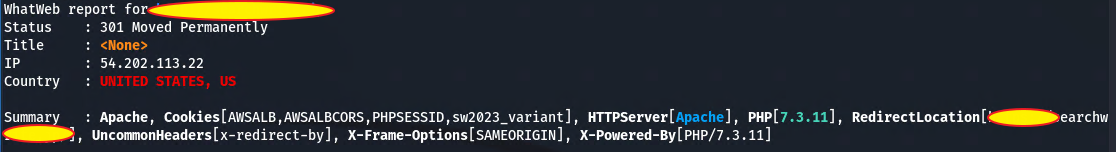
바로 웹사이트 스캔 요약정보를 펼쳐준다.
대충만 봐도 어떤 정보가 필요한지 알 수 있다.
이 후로 상세 스캔 정보가 주와악 펼쳐진다. 예를 들자면,

이렇게 말이다. 요약으로 나온 내용들을 다 상세하게 볼 수 있음이다.
또한, 스캔한 내용이 정말 빠르게 나온다. 엔터키를 누르자 마자 랄까?
옵션으로 무얼할지 잘 선택하여 도구 활용을 하면 되겠다.
간단하고, 쉬운 웹서비스 정보 수집 도구 whatweb이었다.
'===취미 세상 : 공부=== > 칼리리눅스' 카테고리의 다른 글
| parsero - 웹서비스 disallow 항목 검색 도구 (18) | 2023.03.29 |
|---|---|
| sslscan - 암호화 통신 여부 확인 도구 (33) | 2023.03.28 |
| wpscan - wordpress 워드프레스 취약점 정보 수집 도구 (41) | 2023.03.03 |
| joomscan - joomla 줌라 취약점 정보 수집 도구 (18) | 2023.03.02 |
| nikto - 웹서버 취약점 점검 도구 (0) | 2022.12.21 |